Module 5.10 EXTRA
Sequential Logic Simulation
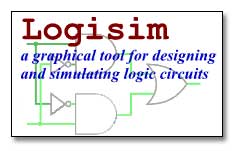
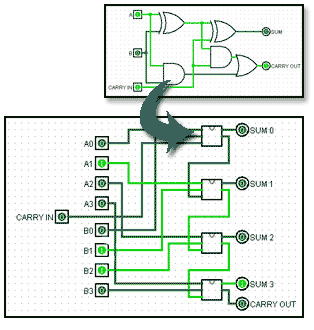
Make your own ICs with Logisim
Making Your Own WORKING Sequential Logic Circuits with Logisim
In addition to learning about logic digital circuits using Learnabout-Electronics we are happy to recommend building and testing your own designs live on screen by downloading Logisim, a FREE logic circuit basic design and simulator tool.
To get you started, you can download a number of working logic circuits described in our Digital Electronics Module to see how the logic actually works. You can even modify any of the circuits, or use them as part of your own designs.
Download Your FREE Logic Simulator
Logisim is a free GNU program, and can be downloaded via the Logisim homepage. If you are not familiar with Logisim, (version 2.7.1) the program comes with its own Beginner’s Tutorial, User Guide and Library Reference that can be downloaded separately.
Logisim on Mobile Devices
Note: Logisim works on most Desktop operating systems but current releases are not designed to work with Mobile platforms using iOS or Android, (See Logisim web site for details.)
Using Logisim with Learnabout-Electronics
Once you have downloaded Logisim, there are a number of ready made example logic circuits available to download from www.learnabout-electronics.org to accompany our Digital Electronics modules
How to download the working circuits from www.learnabout-electronics.org
1. Click on any of the Logisim circuit links list below.
The circuit file will download as an xml code document with the file type as .circ (In some browsers the file may be downloaded as a txt file, but you can still open it with Logisim and then save it as a .circ file.)
2. Save the page - the method varies with different browsers, e.g. Save Page As in Firefox and Chrome, or Page > Save As in IE (use a location where you will know how to find it − e.g. your desktop or in a new folder).
To download more files, click the Back button on your browser to return to the learnabout electronics Logisim page and choose another file from the list.
3. Clicking any of your saved circuit files in their new location should now automatically run Logisim and open your file.
To use the circuit simulation, make sure to click the simulation icon (the hand symbol − top left corner of the Logisim window). Once the hand tool is selected, use it to click on any input to change its logic state, and observe the effects of different inputs on the circuit outputs.
Double clicking on a sub-circuit block reveals the hidden circuit within the block. To return to the main circuit, click Main in the File window at the left of the screen.
Simulation Files for SEQUENTIAL LOGIC from Learnabout-Electronics
Downloading simulations for the first time? Check the instructions above.
Module 5.2 SR Flip-flops
Fig. 5.2.7 Clocked RS Flip flop
Module 5.3 D Type Flip-flops
Fig. 5.3.1 Level Triggered D Type Flip-flop
Fig. 5.3.3 Edge Triggered D Type Flip-flops
Fig. 5.3.6 D Type Master Slave Flip-flop
Module 5.4 JK Flip-flops
Fig. 5.4.3 Level Triggered JK Master Slave Flip-flop
Fig. 5.4.4 Edge Triggered JK Master Slave Flip-flop
Fig. 5.4.5 Positive Edge Triggered JK Flip-flop Using a D Type
Module 5.5 CMOS Flip-flops
Fig. 5.5.2 Basic CMOS Flip-flop Circuit
Fig. 5.5.3 CMOS D Type Positive Edge Triggered Master Slave Flip-flop
Fig. 5.5.4 CMOS Positive Edge Triggered D Type Flip-flop with SET and RESET
Fig. 5.5.5 CMOS Positive Edge Triggered JK Flip-flop with SET and RESET
Module 5.6 Counters
Fig. 5.6.8 4-Bit synchronous up counter
Fig. 5.6.9 4-Bit synchronous down counter
Fig. 5.6.10 4-Bit synchronous up/down counter
Fig. 5.6.11 Synchronous BCD up counter
Fig. 5.6.13 4-Bit synchronous counter with count eneable and clear
Fig. 5.6.14 4-Bit synchronous counter with parallel load
Fig. 5.6.15 4-Bit synchronous counter with CTEN PL TC and RC
Fig. 5.6.16 4-Bit synchronous counters in cascade
Module 5.7 Registers
Fig. 5.7.1 4-Bit PIPO Register
Fig. 5.7.2 4-Bit SISO Register
Fig. 5.7.4 4-Bit SISO-SIPO Register
Fig. 5.7.5 4-Bit SISO-PISO Register
Fig. 5.7.6 4-Bit Reversible Shift Register

